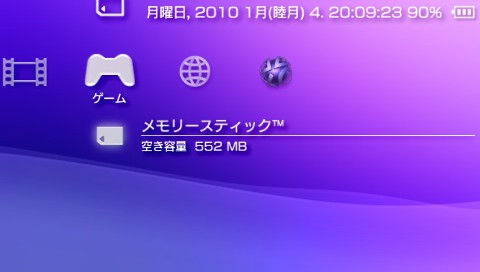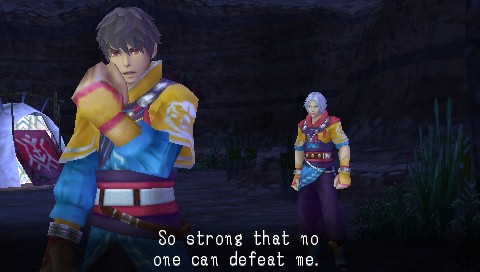Just as mentioned a few days ago, Davee has finally released his Project Infinity.
Project Infinity will grant your PSP the ability to install a Hybrid Firmware, which in return will make it possible to install a permanent 6.61 LME or 6.61 PRO Custom Firmware.
Let’s get started!
Project Infinity:
![infinity_pic1]()
Most of the information about Project Infinity were given in our last blogpost, and of course on Davee’s own blogpost over at Lolhax.org.
Nonetheless we would like to mention that Infinity is not a Custom Firmware by itself. It will install a Hybrid Firmware on your PSP, which can of course use a CFW.
The 6.31/6.61 Hybrid Firmware will exactly behave like the normal 6.61 OFW, with the exception that it can unbrick your PSP in some cases.
You read right, the Infinity Hybrid Firmware can unbrick any PSP (in most cases), as long as it had been installed prior to the device bricking.
Now let’s get prepared, because we have to take care of a few things, before we flash the Infinity Hybrid Firmware.
Necessary things & Files:
General Preparation:
![PSP-E1000-Black]()
At first you have to own a PSP that is not a PSP E1000. Any other PSP, except for the E1000, is compatible with Project Infinity.
As long as your PSP does not look like the PSP above, you will be able to use the Infinity Hybrid Firmware (the incredibly rare 3000 07g should, in theory, be supported as well).
Otherwise it is recommended that your PSP is currently running any kind of modern 6.xx CFW. This would mean a ME, LME or PRO Custom Firmware for the versions 6.20, 6.35, 6.39, 6.60 or 6.61.
If you do happen to run a 6.xx on any other version, such as 6.31, 6.36, 6.37 or 6.38, we would suggest to update your CFW to a more recent version, because older Custom Firmwares could be a problem.
It is also recommended that your PSP has a rather full battery (>50%) and the charger should be plugged in, just to be sure that the PSP won’t power off.
Necessary Files:
You will have to download a few files, that are crucial to installing the Infinity Hybrid Firmware. It is also recommended to have at least 200MB of free space on your Memory Stick / Internal Storage.
Depending on your device, you will either have to download the firmwares 6.31 & 6.61 for most PSPs (PSP X000 updaters), or the firmwares 6.31 & 6.61 for the PSPgo (PSPgo updaters).
In the end you should have the 6.31 & 6.61 updaters that your PSP supports. All PSPs that have an UMD drive (1000, 2000, 3000, E1000) share one updater file, while the PSPgo has its very own updaters.
You will also need the 6.61 custom firmware files for the CFW of your choice: Either 6.61 LME-2.3 or 6.61 PRO-C2. You should not use the ME CFW or PRO’s cIPL flasher; stick to the LME CFW or PRO CFW without cIPL!
The last files you will need are all provided by Davee himself. You will need the Infinity firmware files and you might need the Chronoswitch Downgrader v7, if you decide to uninstall the Infinity Hybrid Firmware.
The reason to use the temporary variants of LME & PRO is, that the ME CFW (and PRO’s cIPL Flasher) comes pre-shipped with a cIPL and a cIPL only works on the PSP 1000 and 2000 (non-88v3). These old PSPs, the ones that support the Pandora battery, should stick to the ME CFW or a cIPL’d PRO CFW.
Infinity is superior to the 6.20 permanent patch, but Infinity is inferior to the cIPL Custom Firmwares. If possible, use a cIPL Custom Firmware, assuming your device supports it.
Infinity does of course work on the PSP 1000 & 2000 (including 88v3!) as well, but it is recommended to stick to cIPL; you only need Infinity on the newer “unhackable” PSPs.
You may install Infinity on your old “hackable” PSPs, but it won’t be the optimal choice, due to cIPL being superior.
Preparing the Files for our PSP:
![PSP_XMB_GAME_CATEGORY]()
We do not want to brick our PSP, so we will have to copy the recently downloaded files to the correct location on our memory stick.
The Infinity Hybrid Firmware can only be successfully installed, if you copy the necessary files to the proper memory stick locations.
Davee’s files will give you 3 folders: Infinity Builder, Infinity Flasher and Bootloader.
All three folders have to be copied to the /PSP/GAME/ folder, so that our PSP will detect 3 new Homebrews.
You will also have to copy the 631.PBP and 6.61.PBP files from the updaters into the Infinity Maker folder. The Updater ZIPs may list the PBP-Files as EBOOT.PBP files, so simply rename them from EBOOT.PBP to 631.PBP (in the case of FW 6.31) or 661.PBP (in the case of FW 6.61).
Please do not use the wrong updater files. Only use the PSPgo Updaters on a PSPgo, and only use the general Updaters on a PSP XOOO (a PSP that has an UMD drive).
In the end the Infinity Builder folder should contain a 631.PBP, a 661.PBP and a plain EBOOT.PBP file. The Infinity Flasher and Bootloader folder will have a respective EBOOT.PBP of their own, you won’t have to touch (add/delete/modify) these folders at all.
As long as you don’t intend to uninstall the Infinity Hybrid firmware, you won’t need the Chronoswitch Downgrader v7, so feel free to ignore it for now.
Tutorial: How to properly install Infinity:
![infinity_pic4]()
Assuming you have did everything right so far, we should now be able to properly install the Infinity Hybrid Firmware.
The first thing you will have to do is start the Firmware Builder. This will create a necessary file out of the 631 & 661 Updaters, which we will need prior to installing Infinity.
Depending on your PSP and its Memory Stick, this might take 2 to 5 minutes. On a PSPgo this is noticeably faster, due to the smaller Updater files and the PSPgo’s blazing fast Internal Storage.
When the Firmware Builder is finished, we connect our PSP to our PC once again. We will have to move the newly created DATA.MFC file.
We grab the DATA.MFC file, that is currently inside of the /PSP/GAME/MAKER/ folder, and will move it into the /PSP/GAME/FLASHER/ folder. That is everything we have to do.
![PSP 2000 CFW update]()
We can disconnect our PSP from our PC and continue to finally flash the Infinity Hybrid Firmware.
Be sure that your battery has enough juice to keep your PSP powered, otherwise you may end up with a brick.
If you want to be sure that nothing happens, plug in the PSPs charger and don’t unplug it until the installation has finished.
Simply start the Infinity Flasher and be sure to read the Disclaimer. If you agree with it, proceed to flash the firmware.
Flashing the firmware will take around 2 to 3 minutes, and you will have to restart your PSP afterwards.
Your PSP should now be running the Infinity Hybrid Firmware.
Adding a permanent Custom Firmware to Infinity:
![PSP]()
The Infinity Firmware Flasher has installed the 6.31/6.61 Hybrid OFW to your device.
What was that, OFW? That is correct. Infinity is not a custom firmware by itself, and will behave exactly like the normal 6.61 OFW.
This means that you will have to install the LME CFW or PRO CFW and then use the CFWs respective launcher, to actually start the just installed LCFW.
You can simply do this by using the LME CFWs Installer & CFW Launcher, or PRO CFWs Installer & Fast Recovery.
After doing this, you will have a temporary LME or PRO CFW on your device. Feel free to check the System Information, to verify that you are indeed running an LCFW.
The final step would be to make the just installed LCFW permanent, right?
![infinity_pic3]()
To do this you will have to start the Bootloader Configurator. It will greet you with a ‘Welcome to Infinity’ message and its respective animation.
You are able to press Left or Right to switch to the Bootloader configuration menu and the Infinity Update Utility, respectively. Pressing Select will do a secret third thing ![😉]()
Use the Bootloader configuration menu and either select PRO CFW or (L)ME CFW to make said CFW a permanent one. This process is super fast and won’t take a single second to finish.
Afterwards just exit the Homebrew via the Home/PS-Button. If you now fully reboot your PSP it should automatically boot into the Custom Firmware of your choice (as long as said CFW had been installed prior to making it permanent).
The CFW will be permanent, even removing the battery or it being fully emptied won’t wipe the CFW from your device. It is now a permanent Custom Firmware, that gets started when you turn on your PSP.
You can freely change the permanent CFW from LME to PRO or from PRO to LME, as long as you have installed the new target CFW prior to doing so.
How to remove/uninstall Infinity:
![Chronoswitch]()
Chronoswitch
In case you want to remove the Infinity Hybrid firmware, for whatever reason, be sure that you use the official way to do so.
Do not use any outdated downgraders, Nand restore tools or any kind of (possible future) Firmware Updaters. Those might end up bricking your device!
The official way to uninstall Infinity would be by using the Chronoswitch v7 Downgrader.
Just drop the Chronoswitch Downgrader into the /PSP/GAME/ folder and drop the official firmware 6.61 updater into the /PSP/GAME/ folder as well.
Next start the Chronoswitch v7 Downgrader and confirm that you want to downgrade. Assuming your Battery has enough juice, the 6.61 Firmware Updater will run through and you will end up on the normal 6.61 firmware that Sony created.
Additional Information:
![cxmb]()
Infinity is not its own Custom Firmware, it only installs a 6.31/6.61 Hybrid Firmware for you.
The 6.61 Hybrid Firmware behaves exactly like the normal 6.61 OFW, except that the Infinity Hybrid Firmware lets you unbrick your PSP in certain cases, as long as it is not a 100% full brick (flash corruption). This does work on any PSP that runs Infinity, including the new PSPs!
You are able to update the Infinity Core and the Infinity Version of your PSP via the Bootloader Configurator Homebrew. You can either drag & drop the Infinity updaters onto your Memory Stick, or simply download them via the PSP’s Wifi itself.
Infinity is not based on cIPL, and thus works on pretty much all PSP devices. The only untested device is the 7th generation PSP 3000, the 07g 3000.
![infinity_pic2]()
Infinity should support the incredibly rare PSP 3000 07g as well, but this could not be tested, due to the devices rarity.
Infinity does not support the PSP E1000 (PSP Street), because the PSP E1000 only supports firmwares as of 6.50 and higher. Davee is trying to make Infinity compatible with the E1000, but this will happen some day in the future, not as of this weekend.
Davee was able to force the PSP 3000 09g to run the (previously) unsupported firmware 6.20 (the 3000 09g usually only supports 6.30+), so I am certain he will be able to force the E1000 to run a 6.31/6.61 Hybrid Firmware as well. If there is a way, he will figure it out.
Credits:
Who else than Davee should we thank for this incredible project?! It took a lot of months to finish this Project and despite various failed tests, Davee only bricked 34 PSPs in total!
Otherwise, listed in Davee’s own Credits, we would like to say thank you to Nzaki, without who it wouldn’t have been possible to finish the Infinity Project.
Davee also thanks Darthsternie, The Z, Marco Antony, Balázs Triszka and all other testers that took part in the Infinity Project.
This is unfortunally Davee’s last project for the Playstation Portable, excluding the Infinity updates/bugfixes. He wants to shift his focus to other devices.
We hope that you will enjoy Davee’s Infinity Project on your PSP as much as you have enjoyed the previous releases as well!
Source via Lolhax.org
The post Release: Davee releases Project Infinity – 6.61 Permanent Patch for ME & PRO CFWs appeared first on Wololo.net.